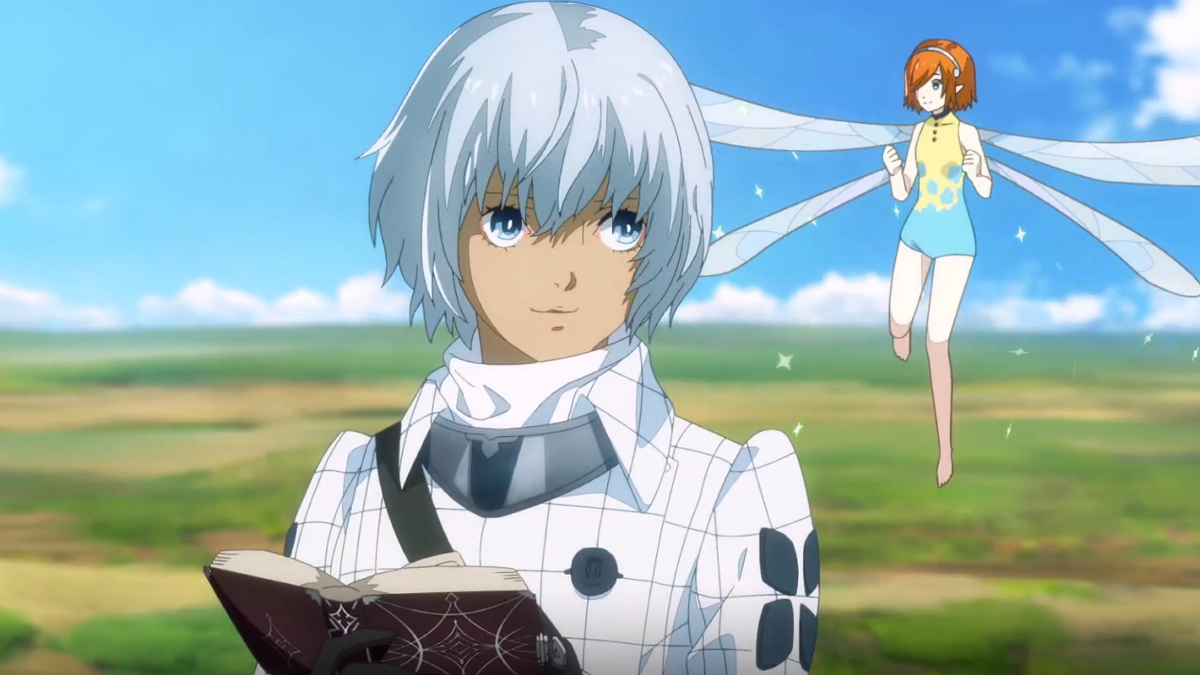Best free scientific calculator for evaluating math expressions and equations
CalculeXLite is a free scientific calculator capable of evaluating mathematical expressions.With a classic wooden theme calculeX gives you the best user experience.Optimized to work with math expressions with numerous math functions.
Following are the features CalculeXLite :
->Dual display capability
->Evaluate mathematical expressions easily
->improved error detection system
->New HIST button showing the Expression-Answer history
->Persistent display memory
->Special DOUBLE_EQUAL_TO option for expression verification
->Lots of inbuilt functions in a free version
->Inbuilt miniature digital clock to keep track of time
->very large input buffer to store numbers with upto 25 digits
->super intelligent parenthesis;No need of explicit multiplications
->Capable of storing expressions longer than 200 digits
->Classic wooden theme
->Follows the PEMDAS rule of evaluation
->Uses most efficient and fast algorithms
->Dual font support for the main display
->Full screen support
->Support for Degree/Radian system
->Wide range of trigonometric functions
->More than 150 units you can convert to
->50+ constants available
->Completely ad free
Note:This is my first android application.Please support me the maximum by downloading and please rate it :)
Special Features:
1.Expression evaluator:
With a dual screen display,user can easily type in algebraic expressions on the formula screen and get your answers on primary display by pressing =
Example:(2*sin(15))*(cos(65)-cbrt27)
2.Intelligent parenthesis:
This feature can speed up typing expressions by eliminating unnecessary usage of *(Multiplication).For instance instead of typing "(sin(45))*(cos(45)-tan(45))*25+56+98" you can type like this "(sin45)(cos45-tan45)25+56+98".This will considerably increase the typing speed.
3.Lot of shortcut usage of functions:
With this feature you can eliminate the unnecessary usage of parenthesis in functions.For example,You can do the expression "(sin(45))*(cos(45)-tan(45))*25+56+98" as "(sin45)(cos45-tan45)25+56+98".So simple and fast :)
4.Digital clock:
Calculex is equipped with an in-built digital clock using which you can keep track of time.For time limited math works,You can definitely utilize the power of this clock.Available in both Fullscreen/Normal modes.Can be turned off.
5.High precision input values:
User can input numbers with a maximum of 25 digits.So long,So good.
6.150+ conversion units
User can convert values into more than 150 units from various fields of science.
Read more