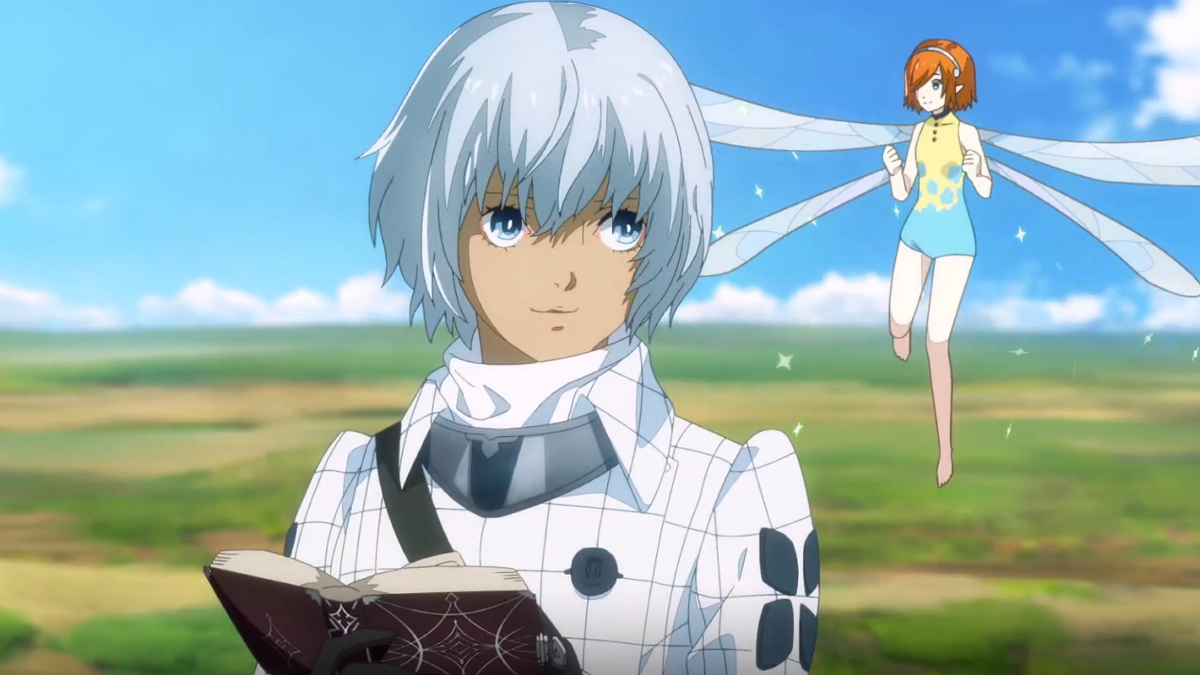Touch the search bubble and search the web from any app!
Floating Search places a search bubble on top of your screen. Just touch it to start searching the web.
Search is always one touch away!
• Touch the search bubble to open the search sidebar.
• Drag the search bubble to reposition it on the screen. You can even toss it around :)
• View search results directly from within the search sidebar.
• Open search results links in your browser.
• Switch back and forth between your search results and your browser.
Floating Search will give you a new multitasking experience. Multitasking has never been easier! You can browse the web while keeping your search results in the sidebar. No need to press back in your browser to return to your search results.
Search Google for web results and even images!
You may place the Floating Search bubble exclusively on top of your web browser. We support Chrome, Dolphin, Opera and any other popular browser available for Android.
Similar to Facebook chat heads , The Floating Search bubble stays with you, no matter which application you use.
For those of you who liked the Facebook chat heads experience, Floating Search is a must have!
We will never save or share your search history and your personal information.
Any issues, requests or suggestions?
Email us at [email protected]
Read more