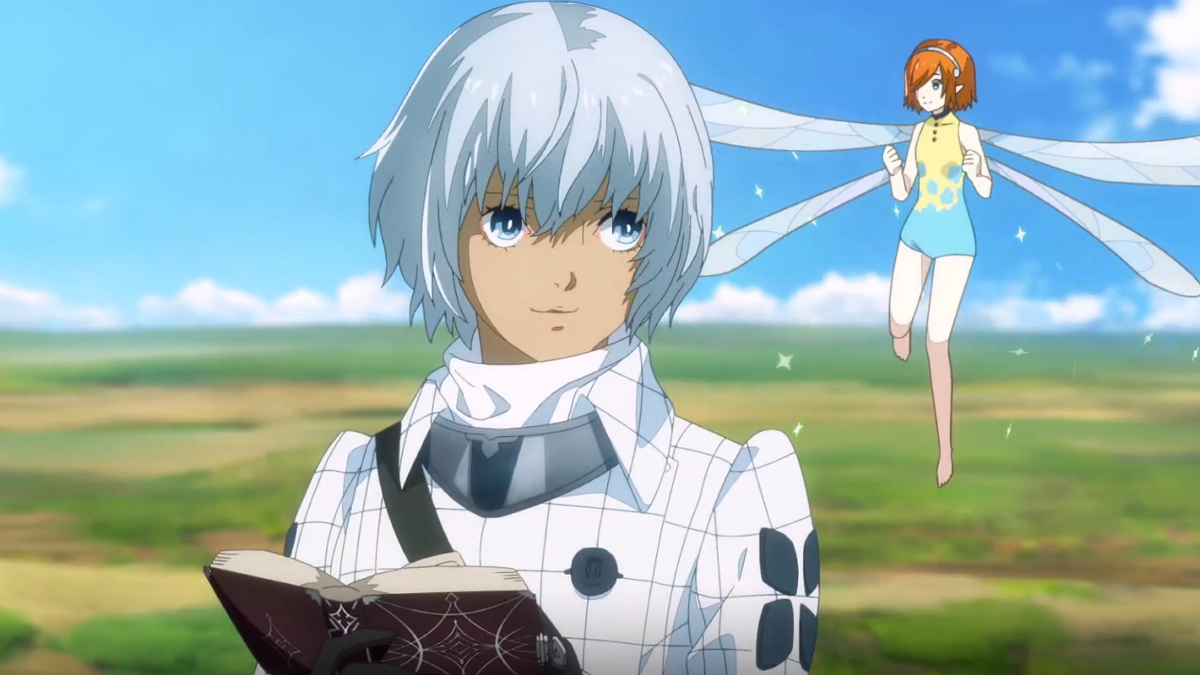Use your device like a slideshow all time.
Use your device/tablet like a slideshow all time.
Set a folder images in settings and start see your desktop change with zoom and dissolve effect.
To install go to Settings->Wallpaper and set Live Wallpaper.
IMPORTANT: Work only on Andorid 2.1 or higher and only if your device is enabled for Live Wallpapers, if it doesn't work/appear i don't know the answer.
PERMISSIONS EXPLANATION:
Internet permission used for AdMob spots.
SD Card Read/Write to save on SD the settings and reload it.
Read more