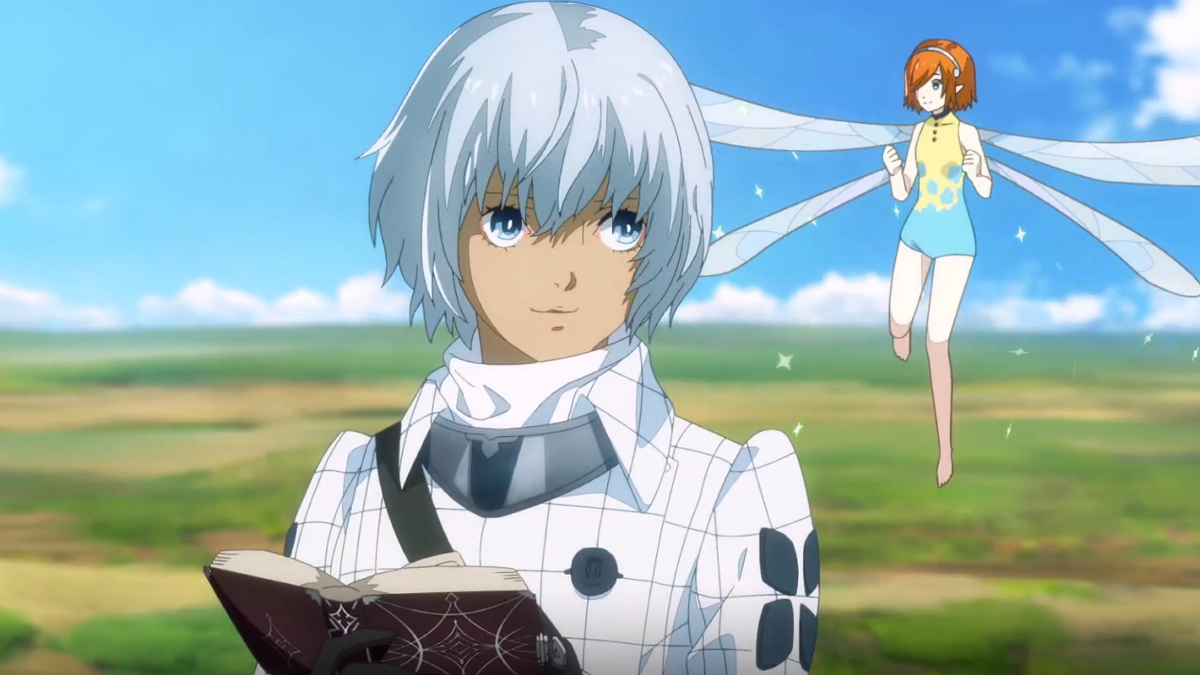Visit Morrowind, Oblivion, Fallout, and Skyrim by Bethesda (if you own the game)
Note this is a work in progress.
Call of Red Mountain te permite caminar en los mundos y ubicaciones del juego, con física y efectos visuales, pero actualmente no hay un juego implementado, por lo que no puedes subir y luchar contra monstruos todavía.
Call of Red Mountain uses the assets from Bethesda Game Studios games Morrowind, Oblivion, Fallout 3, Fallout NV, Skyrim, Falout 4 or StarField.
To use this app you must have acquired those files somehow, they are not distributed with this app.
You will need to copy the game installation folder onto your device. You can copy it to any location that is accessible from your computer's file explorer, though downloads is a nice easy to find place.
Al principio, se le pedirá que seleccione la carpeta que contiene los archivos de datos para cualquier juego, o el directorio principal anterior si tiene varios copiados en su teléfono.
A demonstration of this can be seen In this you tube video https://youtu.be/q_MmQSTznh4 or in plain text at the bottom of this store listing.
A really excellent video of the app in action can be seen in iHack3x2's youtube video
https://www.youtube.com/watch?v=ZER30BAVFxA
This is an open source game engine, the code can be found
https://github.com/philjord
y
https://bitbucket.org/philjord
Call of Red Mountain Install instructions.
1. Unlock your device's screen.
2. With a USB cable, connect your device to your PC computer.
3. Swipe down from the top of your device's screen to see your notifications.
4. Tap the USB for... notification; then tap Transfer files (MTP).
5. Open a file explorer on your PC.
6. Ensure you can see your Android device;
7. Browse to your Morrowind install folder. In my case it is under a steam game library;
“C:SteamLibrarysteamappscommonMorrowind”
9. You may find it easier to simply search for it using the file explorer search box.
10. Ensure that you can see the sub folder “Data Files” or "Data" and that it contains Morrowind.esm and Morrowind.bsa (or similar).
11. Copy the "Data Files" folder to your clip board.
12. Create a folder on your device that you can remember;
In my case I've created “This PCP's S21+Internal storageDownloadgameesmbsamorrowind”
13. Paste the folder “Data Files” into that folder.
14. If it asks for a confirm (due to file formats) tick "Do this for all files" then Yes
16. Start Call of Red Mountain .
18. When asked to allow file access select “Allow”
19. After the start-up instructions, you will be asked to select your Morrowind.esm file.
21. Se presentará un selector de archivo predeterminado, seleccione el archivo ESM en su dispositivo o seleccione una carpeta principal de él, si hay varias carpetas de juego
21. Now pick a game and click Explore to explore that game world
22. Tendrá que convertir los formatos de imagen de DD a ETC2, esto tomará varias horas dependiendo del tamaño del juego, Starfield probablemente llevará meses.
Leer más